November 29, 2012
Grasshoppers, Apps and Alligators….Oh My!
One of my favorite app companies is known by names such as grasshopperapps.com, innovative mobile apps, photo touch apps and alligatorapps.com. The apps they release are brilliantly simple, effective and all are customizable for the user you have in mind–and that user can be someone of any age or any ability. This motto that is splashed front and center on one of their webpages says it all:
Highly educational and affordable. They hit this spot on. Outstanding design and…..wait for it….most of their apps are FREE or 99 cents.
Let me show you some examples:
Photo Touch – Farm Animals – app store – FREE
Use of real photographs on a simple white background make this app a model example of an app designed for children with autism or other special needs. There are minimal distractions for the receptive language ID task at hand. There are also visual and auditory cues that encourage error-less teaching. As the user makes a correct response, the field of objects to identify are increased with each trial, so that the skill level is also increasing. The customization options in each of their apps is also key: you can add your own pictures and sound bytes to build a personal experience.
Little Speller – Three Letter Words – app store – 99 cents
The dragging and dropping of letter tiles helps reinforce matching skills, phonic sounds, and letter order. Like all of their apps, Little Speller can be customized to any user. You can turn off sounds, hints and even remove the picture cue.
One of our favorites has also been
Sentence Maker – app store – 99 cents
The word tiles in Sentence Maker are similar to the letter tiles in Little Speller. Included in the app are over 500 phrases and sentences to reinforce language concepts and object attributes. A unique way we used Sentence Maker was by building a custom sequence of sentences that Gilly would use each morning on a morning walk around her elementary school. The phrases included things like:
- “Good Morning Mrs. H!” (her teacher)
- “Go to the office.”
- “Let’s see the library.’
- “Time for a sensory break.”
Before the use of this app, a low-tech flip visual schedule was used to help her learn the names of various places in the school building. It worked–but eventually Gilly would ‘tune out’ on the morning walk and require numerous prompts to look at / point to items in the flip book. After introducing Sentence Maker customized with the phrases describing the various stops along the walk, the prompt level decreased. She could independently and purposely build very meaningful and related sentences to the learning activity. The fine motor planning aspects of Sentence Maker helped Gilly to maintain attention and focus.
Bitsboard – app store – FREE
One of the latest and greatest from this developer is their new app: Bitsboard. It is what I would call a ‘portal app’ if that makes sense. Check out this review of Bitsboard over at SmartAppsforKids.com. This app contains hundreds of different flashcard sets that can be downloaded within the app. The developer has also added the first of many great features and updates to come: the ‘Photo Touch’ game setting: allowing your desired flashcard sets to become a receptive ID activity. It would not surprise me if eventually games such as ‘Little Speller’ or ‘Sentence Maker’ are made available in future updates. It looks like Bitsboard is eventually growing up to be the ‘Big Kahuna’ residence of many great apps from this company. And guess what….wait for it….it is FREE.
~KVS
“For I know the plans I have for you,” declares the Lord, “plans to prosper you and not to harm you, plans to give you hope and a future.” ~Jeremiah 29:11.
Permalink Comments off
November 24, 2012
My favorite Facebook quote this week….
Earlier this week I ran across a quote on a friend’s Facebook page plucked from the brilliant blog by Robin Parker and Carole Zangari: ‘PrAACtical AAC’: “Let me just say this: My guess is that more kids have been harmed by us underestimating their abilities than the reverse…So, if you’re worried about them not understanding, there are two things you can do: Increase the amount of vocabulary instruction and increase the amount of aided language input. Both will help boost the learner’s comprehension.” ~ Carole Zangari
What is ‘aided language input?‘ Check out Carole’s helpful screencast explanation:
The concept of aided input was first introduced to me at a DynaVox training for communication partner techniques. Within the training it was called PAI or ‘Partner Augmented Input.’
So what does ‘aided language input’ or ‘PAI’ mean for parents, therapists, teachers, and others interacting with a kiddo and their AAC device? It means the communication partner should also be touching the screen and the buttons–using the device to take a conversational turn, to model and teach language, and interact with the person who may not yet be using spoken words or may be unable to use spoken words. The AAC device can be the medium of exchange in which each partner takes a turn to express an idea, comment on a thought, or make a request.
Be bold and take a turn. You’ll be sharing thoughts and ideas–while unknowingly and easily staging opportunities for teaching language at the same.
~KVS
“For I know the plans I have for you,” declares the Lord, “plans to prosper you and not to harm you, plans to give you hope and a future.” ~Jeremiah 29:11.
Permalink Comments off
Overload…of the Sensory Kind…..
What is sensory overload? Take a look at this short film…
This animation is entitled “Sensory Overload.” Part of the description reads, “Some people with autism have difficulty processing intense, multiple sensory experiences at once. This animation gives the viewer a glimpse into sensory overload, and how often our sensory experiences intertwine in everyday life.”
Created as part of the upcoming January 2013 ‘Interacting With Autism’ project, the animation was created by Jonathan Harris and Marsha Kinder demonstrating a multisensory experience of what it may be like to have our five senses over-amplified and under-amplified in a complicated mess.
Imagine if the everything is too bright, too dark, too loud, too soft, too hot, too cold all at the same time. This is the reality of what experiences can sometimes be for those living with autism. When you encounter someone having a meltdown, it may be due to sensory processing difficulties and body responses that are beyond their control in that moment due to a challenged and misfiring neurological system.
Be compassionate and understanding to those who are responding differently than you in everyday situations. Families and individuals living with autism thank you for your awareness.
~KVS
“For I know the plans I have for you,” declares the Lord, “plans to prosper you and not to harm you, plans to give you hope and a future.” ~Jeremiah 29:11.
Permalink Comments off
November 11, 2012
You need to meet Carly……
I’ve got to introduce you to one of my heroes. Her name is Carly Fleischmann. She is a teenager from Toronto, Canada and she is living with autism and severe apraxia. Carly is amazing. She uses twitter, has a webpage, a facebook page and she has written a book along with her father.
Take a look at her story as it first appeared on 20/20….
What is her defining moment? Have a look….
Her ability to type and communicate with assistive technology is amazing and inspiring. It also demonstrates the value and importance of introducing and teaching typing as another communicative layer in addition to a symbolic-based AAC system. There is so much we can learn from her writings and reflections on her experiences. Carly can tell us why she sometimes she feels like she may want to bang her head. Carly has an incredible wit and sense of humor. Her ability to type and communicate can help others understand what it may be like to be living with autism and a stressed out sensory system. Let’s visit Carly’s Cafe….
It’s been my observation that the sensory processing and sensory overload issues of living with autism can be one of the hardest enigmas to understand about life on the spectrum. The remarkable website: Carly’s Cafe and short film helps bring insight and intense reality to the daily difficulty that sensory issues can bring to those living with autism. Each person’s experience is unique and different, but I appreciate Carly sharing her personal experience with others to help bring about increased awareness and understanding. She gives me hope for what the future holds for my own girls.
~KVS
“For I know the plans I have for you,” declares the Lord, “plans to prosper you and not to harm you, plans to give you hope and a future.” ~Jeremiah 29:11.
Permalink Comments off
November 9, 2012
Some Favorite iOS Accessories…..
This week has been a busy week of talkin’ about apps! Yesterday I gave a workshop for the Autism Society of Michigan at the ACC EMU. I was joined by fellow iTaalk guru Kate! and my friend Carol! to talk apps for those with autism and special needs. We had a fabulous group of about 20 parents, educators and therapists and had a great day. Last night was also an iTaalk app happy potluck in Toledo on Proloquo2go given by my friend Brooke.
Something fun yesterday at the workshop was to share favorite iOS accessory tips and tricks. One of my favorite iPad helpers that we use everyday around our house is a stand that I first saw on Martha Stewart’s ‘good things.’

The stand is actually a plate rack for displaying items around your kitchen, .etc. But, it totally rocks as a device stand. You can get them in acrylic or bamboo from the Container Store. I also added bumpers to the bottom of ours to make it non-slide on table tops. We at first had one in acrylic and it fell and broke apart. I then tried the bamboo and its been even more indestructible and is very light. What I like about it most are the little feet on the front of the stand. It helps to prevent iPad slippage! especially when your kid uses the device while dining out or at the kitchen table.
Another favorite for my iPhone/iPod is BONDI.
Bondi is a clever little gadget for hanging your phone on the rear view mirror while in the car, very handily ‘on’ an outlet while your device charges, or even use as a door stop in a pinch. I love my Bondi. 🙂
~KVS
“For I know the plans I have for you,” declares the Lord, “plans to prosper you and not to harm you, plans to give you hope and a future.” ~Jeremiah 29:11.
Permalink Comments off
November 4, 2012
60 Minutes ‘Down Under’…..
Do you remember the “Apps for Autism” segment that aired on on 60 minutes in October 2011?
Did you also know there is a 60minutes show in Australia? They also recently did a segment on apps and autism called “First Words”. It is almost like a ‘part 2’ to the original US segment giving an update on the some of the technology users. You can see the clip at the link below…
It is never “too late” to begin using technology for those are ‘differently-abled.’ It can make a huge difference in the ability to have improved regulation and communication. I am so impressed by Joshua Hood, a 28-year iPad user with non-verbal autism in both of these clips…amazing and inspiring.
~KVS
“For I know the plans I have for you,” declares the Lord, “plans to prosper you and not to harm you, plans to give you hope and a future.” ~Jeremiah 29:11.
Permalink Comments off
November 3, 2012
“Mags & Gilly: Bloggin’ It” is now on Facebook…..
~KVS
Facebook here we come! Why not? Facebook has been an instrumental networking, teaching, learning and support tool for our family over the past few years. For everything from app ideas, advocacy strategies, and meeting other ‘differently-abled’ families, Facebook it is.
You can also follow blog posts and other tidbits at the Facebook page:
http://www.facebook.com/magsngilly
See you on Facebook!
~KVS
“For I know the plans I have for you,” declares the Lord, “plans to prosper you and not to harm you, plans to give you hope and a future.” ~Jeremiah 29:11.
Permalink Comments off
November 2, 2012
Do you “Dropbox?”…….
One of the most helpful apps I have started using over the past year or two is Dropbox. It’s like having a personal digital storage space in the ‘cloud’. So how do you use Dropbox? and why would you use Dropbox?
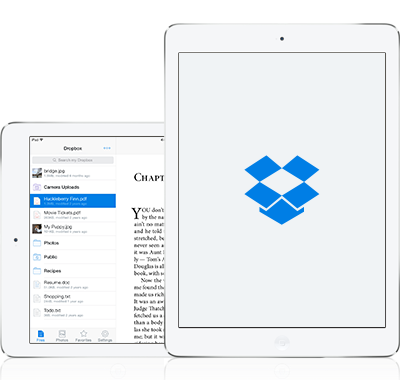
You can download the Dropbox software onto almost any device, whether it be a laptop, desktop, tablet, smartphone. I have Dropbox on my iPhone, iPad and laptop. I also have it installed on Gilly’s DynaVox Maestro. Having Dropbox installed in all these places means that I can access any digital media or files that I put into Dropbox on any of these devices at anytime AND without having to email myself attachments or copy things to a USB thumb drive.
Some examples of things I ‘store’ in my Dropbox include photos, presentations, PDFs of newsletters and worksheets, even video clips of Elmo or Veggie Tales. Take a look at the ‘magic pocket’ that is Dropbox:
Dropbox relies on a WiFi connection to sync and access files amongst various devices, but there is a way to access a much needed file when you are not connected to WiFi. If you ‘star’ /tag a file that you may need offline as a ‘favorite,‘ you can access that file offline. For example, a favorite Elmo clip can be accessible and playable at that time when you need it most and there’s no WiFi for youtube or accessing all of your Dropbox files from the ‘cloud.’
Another handy thing you can do with Dropbox is to store a library of PDF worksheets for your child or any user. Children with autism and other special needs may benefit from multiple practice when completing handwriting, math or reading worksheets. Instead of having to make multiple paper copies practice, you can use your iPad or tablet. By using a PDF annotation app, such as Notability, GoodReader, or PDF-notes you can mark up and write on PDF files. These annotation apps contain pen, marker, and highlighter tools that you can use to trace on top of the PDF for multiple practice.
This video shows a user modifying a PDF with PDF-notes:
So do you “Dropbox?” If you don’t yet…you will love it. (Click here to get started: http://db.tt/zmYc7zrx and we will both get extra storage space for our Dropbox). 2.0 GB is included for FREE to get started with when you install Dropbox.
~KVS
“For I know the plans I have for you,” declares the Lord, “plans to prosper you and not to harm you, plans to give you hope and a future.” ~Jeremiah 29:11.
Permalink Comments off
November 1, 2012
The Power of a Point….or a ‘PowerPoint’…..
When Gillian was in preschool, she was a solid user of a low-tech AAC (Augmentative Alternative Communication) system called PECS (Picture Exchange Communication System). She had over 200 words that she identify receptively in a verbal behavior program. I felt she was ready to begin exploring some type of high-tech AAC system–one that would give her an even stronger communicative presence by giving her voice output.
It was not thought by all members of the IEP team at the time that Gilly was ready to use a high-tech voice output speech generating device (SGD), but ‘the mama’ did. When I encounter times of disagreement with my IEP team, it often makes me want to make a PowerPoint to um…..well….make a point. (Gilly is not a series of goals and present levels on paper. She is a person who deserves a voice. She is my kid. I often find that slideshows help to make this point in IEP team meetings. Even just bringing a photo of your child to an IEP meeting can be an effective way for everyone to ‘not forget’ who the meeting is about.)
This is the slideshow I created to explain Gilly’s story to the IEP team and how more robust assistive technology could benefit her.
I included images from her babyhood and toddlerhood. I included pictures of her sister. I included pictures showing her interest in dynamic display, cause & effect, and a presentation from CSUN 2009 about PECS Methodology in High Tech AAC Devices. Gilly could continue to use PECS while adding another layer, a second AAC system–one giving more perception to communicative intent and a more noticable impact to those around her by providing voice output.
The CSUN presentation demonstrated that PECS is an excellent low-tech device to use previously AND concurrently with high-tech AAC. Within a few months, the IEP team was on board and in agreement. The High-Tech AAC train was now leaving the Gilly station.
~KVS
“For I know the plans I have for you,” declares the Lord, “plans to prosper you and not to harm you, plans to give you hope and a future.” ~Jeremiah 29:11.
Permalink Comments off








